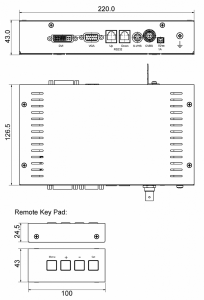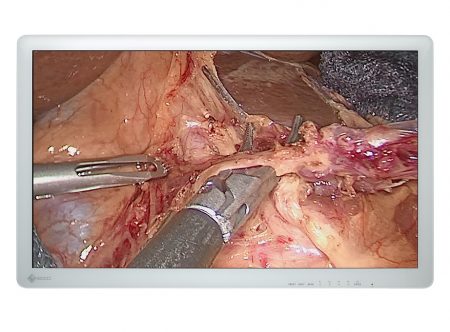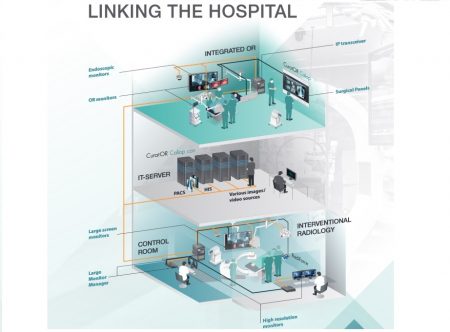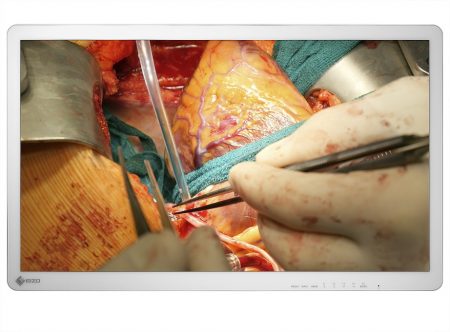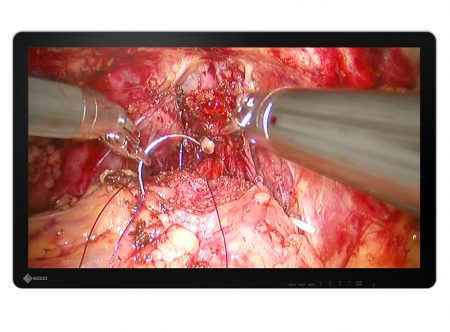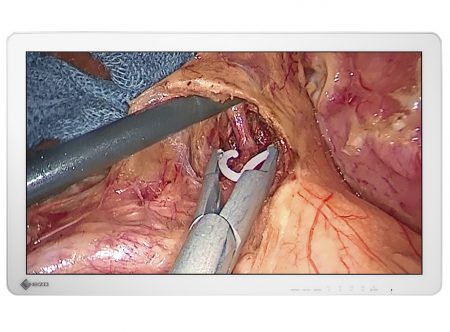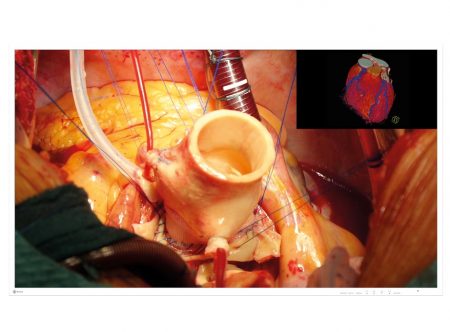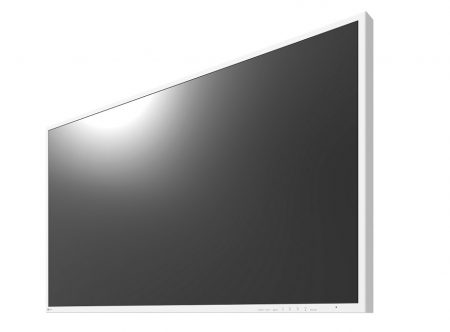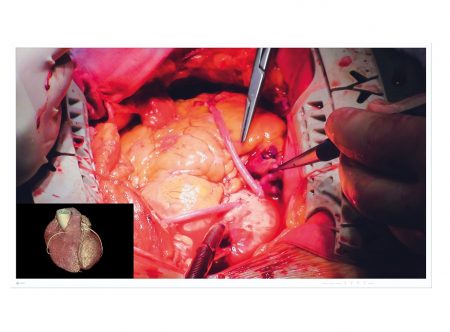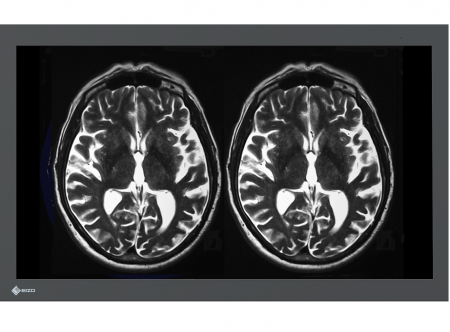PDC0100
PDC0100
The PDC0100 converts analog video signals into digital DVI format. This allows existing analog systems and devices that use digital signals to be combined. With a range of accessories and high interconnectivity, the converter allows maximum flexibility for integration into existing systems.
Σε περίπτωση που θέλετε να υποβάλετε κάποιο αίτημα ενδιαφέροντος ή να κάνετε οποιαδήποτε ερώτηση σχετικά με το συγκεκριμένο προϊόν, παρακαλούμε συμπληρώστε την παρακάτω φόρμα και θα επικοινωνήσουμε μαζί σας το συντομότερο δυνατό.


Remote control for required settings
The PDC0100 is operated via a cable remote control. This allows the necessary settings to be made on the monitor via remote access and an OSD menu. This can also be used without input signal.
Force Mode
With the Force Mode function, the Analog-DVI-Converter PDC0100 can be adapted to special timing settings that the monitor does not automatically detect. In this case, it is necessary to adjust the detected timing. The integrated Force Mode supports even unusual analog signals. Up to five Force Mode timings can be stored.
Different timings
Different timings are stored in the PDC0100 at the factory. As soon as a video signal is present, a suitable timing is sought. At this stage, “Auto In Process” is displayed. These timings are compatible with the standard video signals provided by today’s graphics cards. If no image or only a blurry image is displayed on the monitor, the signal is outside the standardized ranges. Such signals often occur in older medical equipment. In many cases, the unknown timing is displayed correctly without any additional settings. This is possible because a large number of known timings are stored in the PDC0100.
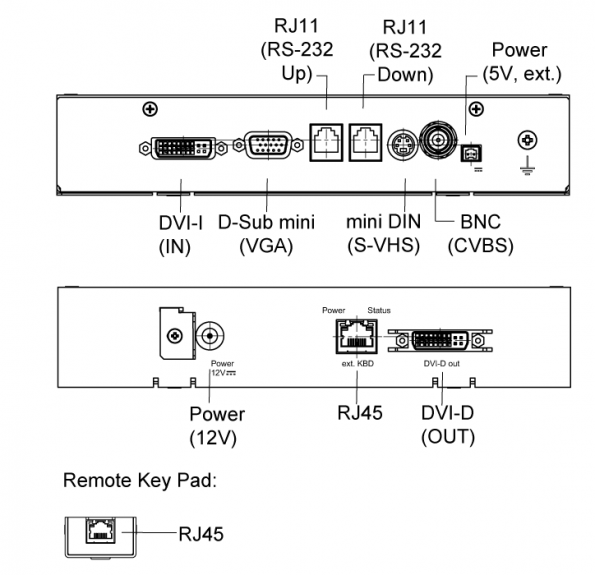
Additional video inputs
The Analog-DVI-Converter has two additional analog video inputs. Therefore, the monitors can be operated with standard analog video signals (PAL / NTSC). The RGB and video inputs can be connected simultaneously to different signal sources, thus the number of analog inputs, e.g. of a Large Monitor Manager (LMM0802).
Series connection of devices
The PDC0100 has two serial RS-232 interface sockets (upstream, downstream). The connectors allow serial bus operation to integrate the Analog-DVI-Converter into existing systems (bus connections).
Specifications
General |
|||||||||||
|---|---|---|---|---|---|---|---|---|---|---|---|
|
|||||||||||
Interface Specifications |
|||||||||||
|
|||||||||||
Features & Functions |
|||||||||||
|
|||||||||||
Power |
|||||||||||
|
|||||||||||
Environmental Requirements |
|||||||||||
|
|||||||||||
Physical Specifications |
|||||||||||
|
|||||||||||
Μια χειρουργική οθόνη ευρείας θέασης 31.5 ιντσών με ανάλυση full HD που αναπαράγει πιστά χειρουργικές εικόνες.
- Οθόνη LCD 31.5 ιντσών με ανάλυση Full HD (1920 x 1080 pixels)
- Ισχυρός οπίσθιος φωτισμός LED με φωτεινότητα 650 cd/m² για βέλτιστη θέαση σε φωτεινά χειρουργεία
- Υψηλή βαθμολογία IP και δίχως ανεμιστήρα, ιδανικό για τη διατήρηση ενός αποστειρωμένου περιβάλλοντος χειρουργείου
- Επίπεδη σχεδίαση με προστατευτικό ύαλο και στρογγυλεμένες γωνίες για άνεση και προστασία της χειρουργικής αίθουσας
ΔΙΑΘΕΣΙΜΟΤΗΤΑ:Σε απόθεμα
With TIP0210-DVI, image and video data, as well as control signals, can be transmitted with zero latency or loss in a 10 Gbit network. As a result, a flexible video routing can be realized using standardized, forwardlooking network technology.
- Uncompressed, loss-free data transmission of 10 Gbit/s
- Transmission with zero latency, for better hand-eye coordination
- One device per software can be used as a decoder and encoder
- Up to two video links per device can be processed
- Multiple views on a monitor possible through one signal
- Passive cooling
ΔΙΑΘΕΣΙΜΟΤΗΤΑ:Σε απόθεμα
The constantly growing number of medical devices and equipment used in the OR is a major challenge for OR and nursing staff. This is because, even in stressful situations, they have to be able to operate the equipment without making an error. Different user interfaces and systems that are not compatible with one another sometimes force the OR team into using awkward workflows.
With CuratOR Caliop, EIZO has developed an integration software that centralizes key OR-workflows on a single platform.
- Simple and intuitive menu navigation
- Manufacturer-independent integration
- Designed for use with mouse and touchscreen as well as remotely (foot switch / endoscope head buttons)
- Only one user interface is necessary
- Modules can be added on and additional elements can be purchased later
- Saves time and money
- Uncomplicated administration
ΔΙΑΘΕΣΙΜΟΤΗΤΑ:Σε απόθεμα
Μια χειρουργική οθόνη ευρείας θέασης 32 ιντσών με ανάλυση 4K UHD (3840 x 2160 pixels) και υψηλή φωτεινότητα για ενδοσκόπηση, μικροχειρουργική και άλλες επεμβάσεις υψηλής ακρίβειας.
- Ακριβής αναπαραγωγή χρώματος (BT.2020)
- Υποστήριξη HDR
- Απεικόνιση PinP (Picture in Picture) και PbyP (Picture by Picture)
- Λειτουργία Optical bonding
- Αυτόματη ανίχνευση θύρας εισόδου
ΔΙΑΘΕΣΙΜΟΤΗΤΑ:Σε απόθεμα
Μια χειρουργική οθόνη ευρείας θέασης 32 ιντσών 3D με ανάλυση 4K UHD (3840 x 2160 pixels) και υψηλή φωτεινότητα για ενδοσκόπηση, μικροχειρουργική και άλλες επεμβάσεις υψηλής ακρίβειας.
- Ακριβής αναπαραγωγή χρώματος (BT.2020)
- Υποστήριξη HDR
- Απεικόνιση PinP (Picture in Picture) και PbyP (Picture by Picture)
- Λειτουργία Optical bonding
- Αυτόματη ανίχνευση θύρας εισόδου
ΔΙΑΘΕΣΙΜΟΤΗΤΑ:Σε απόθεμα
Μια χειρουργική οθόνη ευρείας θέασης 27 ιντσών με ανάλυση full HD που αναπαράγει πιστά χειρουργικές εικόνες.
- Οθόνη LCD 27 ιντσών με ανάλυση Full HD (1920 x 1080 pixels)
- Ισχυρός οπίσθιος φωτισμός LED με φωτεινότητα 900 cd/m² για βέλτιστη θέαση σε φωτεινά χειρουργεία
- Υψηλή βαθμολογία IP και δίχως ανεμιστήρα, ιδανικό για τη διατήρηση ενός αποστειρωμένου περιβάλλοντος χειρουργείου
- Επίπεδη σχεδίαση με προστατευτικό ύαλο και στρογγυλεμένες γωνίες για άνεση και προστασία της χειρουργικής αίθουσας
ΔΙΑΘΕΣΙΜΟΤΗΤΑ:Σε απόθεμα
Μια χειρουργική οθόνη ευρείας θέασης 43 ιντσών με ανάλυση 4K UHD (3840 x 2160 pixels) και υψηλή φωτεινότητα για ενδοσκόπηση, μικροχειρουργική και άλλες επεμβάσεις υψηλής ακρίβειας.
- Ελαφρύ για μετακίνηση διαμέσω τροχήλατου εξοπλισμού
- Ακριβής αναπαραγωγή χρώματος (BT.2020)
- Υποστήριξη HDR
- Απεικόνιση PinP (Picture in Picture) και PbyP (Picture by Picture)
- Αυτόματη ανίχνευση θύρας εισόδου
ΔΙΑΘΕΣΙΜΟΤΗΤΑ:Σε απόθεμα
Μια χειρουργική οθόνη ευρείας θέασης 49 ιντσών με ανάλυση 4K UHD (3840 x 2160 pixels) και υψηλή φωτεινότητα για ενδοσκόπηση, μικροχειρουργική και άλλες επεμβάσεις υψηλής ακρίβειας.
- Ακριβής αναπαραγωγή χρώματος (BT.2020)
- Υποστήριξη HDR
- Απεικόνιση PinP (Picture in Picture) και PbyP (Picture by Picture)
- Αυτόματη ανίχνευση θύρας εισόδου
ΔΙΑΘΕΣΙΜΟΤΗΤΑ:Σε απόθεμα
The DVI transmission links TDL3600 and TDL2300 allow high quality video data to be transmitted between PC and monitor over a distance of up to 36 meters without any loss of quality. This means that image signals can also be routed to ceiling mounted monitors. With conventional connection cables, error-free image transmission is only possible over a maximum distance of 5 meters.
ΔΙΑΘΕΣΙΜΟΤΗΤΑ:Σε απόθεμα
Ultra-High Definition camera system with fully integrated triaxial mount for capturing surgical proceedings.
- 4K ultra high definition resolution at 60p
- 30x optical zoom for clear, close-up images
- Integrated triaxial camera mount with pan, tilt, and roll
- Intuitive camera movement for simple operation
- Single cable connection between camera head and CCU
- Smooth positioning even under high zoom
- Attach to ceiling arms for obstruction-free video
ΔΙΑΘΕΣΙΜΟΤΗΤΑ:Σε απόθεμα
Οθόνη 32 ιντσών με Ανάλυση 4K UHD για Απεικόνιση Μαγνητικού Τομογράφου (MRI)
- Προστασία έναντι των μαγνητικών πεδίων
- Ελαχιστοποίηση των επιπτώσεων στα μαγνητικά πεδία
- Σύστημα σταθεροποίησης φωτεινότητας
- Χρωματική Ακρίβεια
ΔΙΑΘΕΣΙΜΟΤΗΤΑ:Σε απόθεμα
Wall mount for CuratOR monitors with 43 inch to 58 inch diagonal screen size.
ΔΙΑΘΕΣΙΜΟΤΗΤΑ:Σε απόθεμα